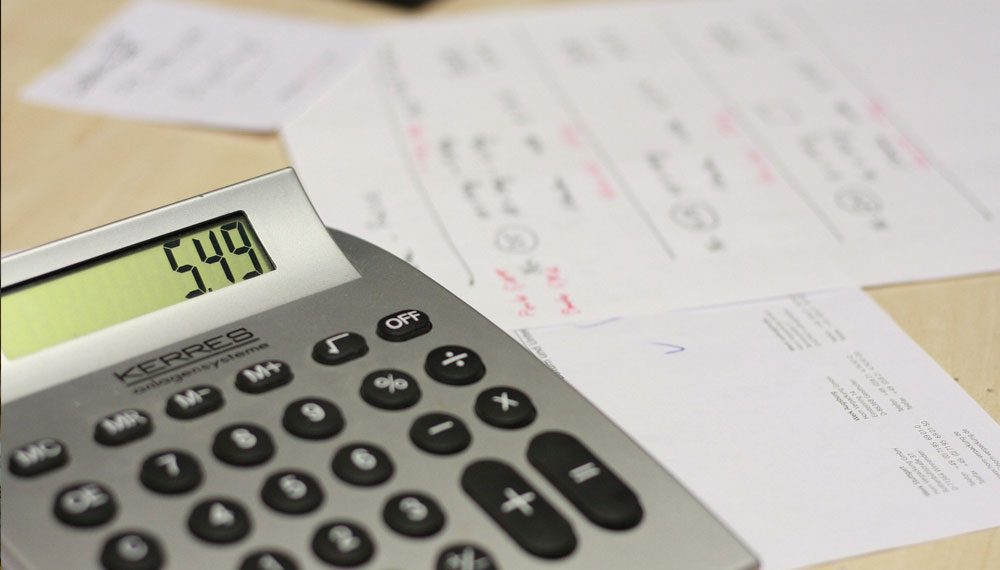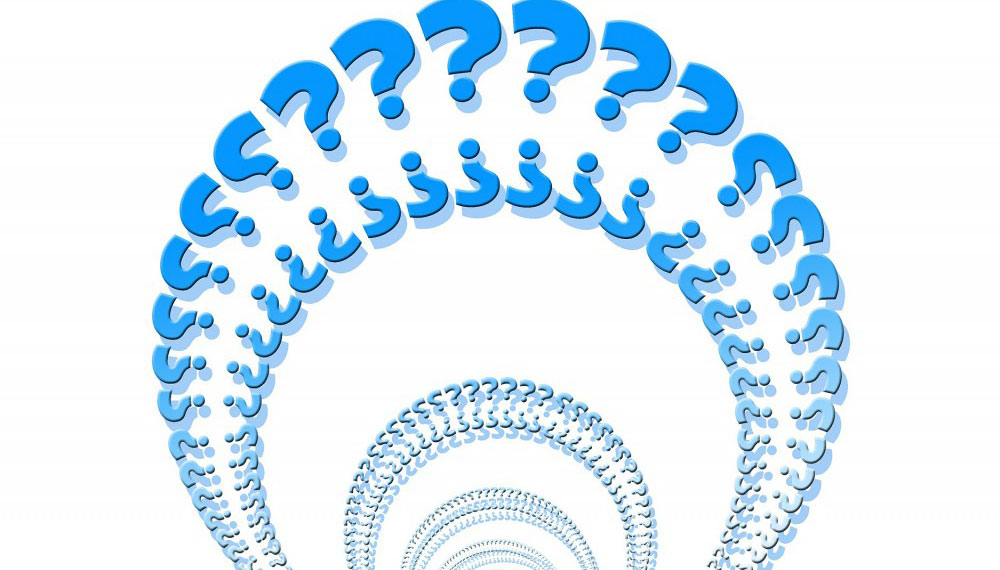Declined. Seeing that word flash on your payment terminal, or on a transaction report, is sure to stir up angst in anyone.
But don’t fret.
You’ll be happy to know that with a little education, research, and action, every decline can be resolved. That’s right. Every. One.
Some of the most common declines you’ll see:
- Authorization revoked
- No account
- Card stolen
- Invalid card number
- Insufficient funds
- Card expired
How Should You Handle These Declines?
Some declines are of a softer nature, and are set to detect and prevent fraudulent activity, such as not passing the address verification service (AVS) check.
By collecting needed information, like an updated address or card verification value (CVV), you can simply reattempt the transaction through your software, and most often, the reattempt will be successful.
Other declines may require action by your staff and/or customer. You’ll need to ask your customer to contact their bank to resolve the issue for an authorization revoked decline before the transaction can be retried. For declines such as invalid card number and card expired, you’ll need to ask your customer for an updated card or payment method.
Blacklisted Transaction Report – Make Regular Review Part of Your Business Regimen
It’s important to note that once a transaction is declined, and it isn’t resolved by you or the customer, the transaction can be placed on a blacklist by Constellation Payments’ system. These transactions are listed as blacklisted transactions and are reported back as such with the return response and the specific action required to update your customer’s account.
This process was created because reattempting transactions on an ACH account that’s blocked due to invalid or incorrect payment details can result in banking fines from the National Automated Clearing House Association (NACHA), or you, the merchant, could be charged excessive authorization charges for pushing repeated declined transactions. The Blacklisted Transaction Report helps ensure you aren’t fined for accounts you’re never going to get funds on.
By running and working the Blacklisted Transaction Report, you can be proactive and take the necessary steps to resolve your declines and reduce your decline ratio.
This report can be retrieved through our reporting API or reported by your batch returns file.
The Big Takeaway
It’s not uncommon for a merchant’s declines to balloon due to repeat attempts on the same payment method.
The best course of action you as a merchant can take is to put more awareness around your declines and use the Blacklisted Transaction Report. By reviewing the reports regularly, and taking actions listed on the Blacklisted Transaction Report, you’ll reduce your declines, and ensure successful processing going forward.
We Can Help
We’re happy to review your declines and Blacklisted Transaction Reports to help create a plan of action for you to reduce your declines. Just give us a call at 888.244.2160 or send an email to sales@csipay.com.